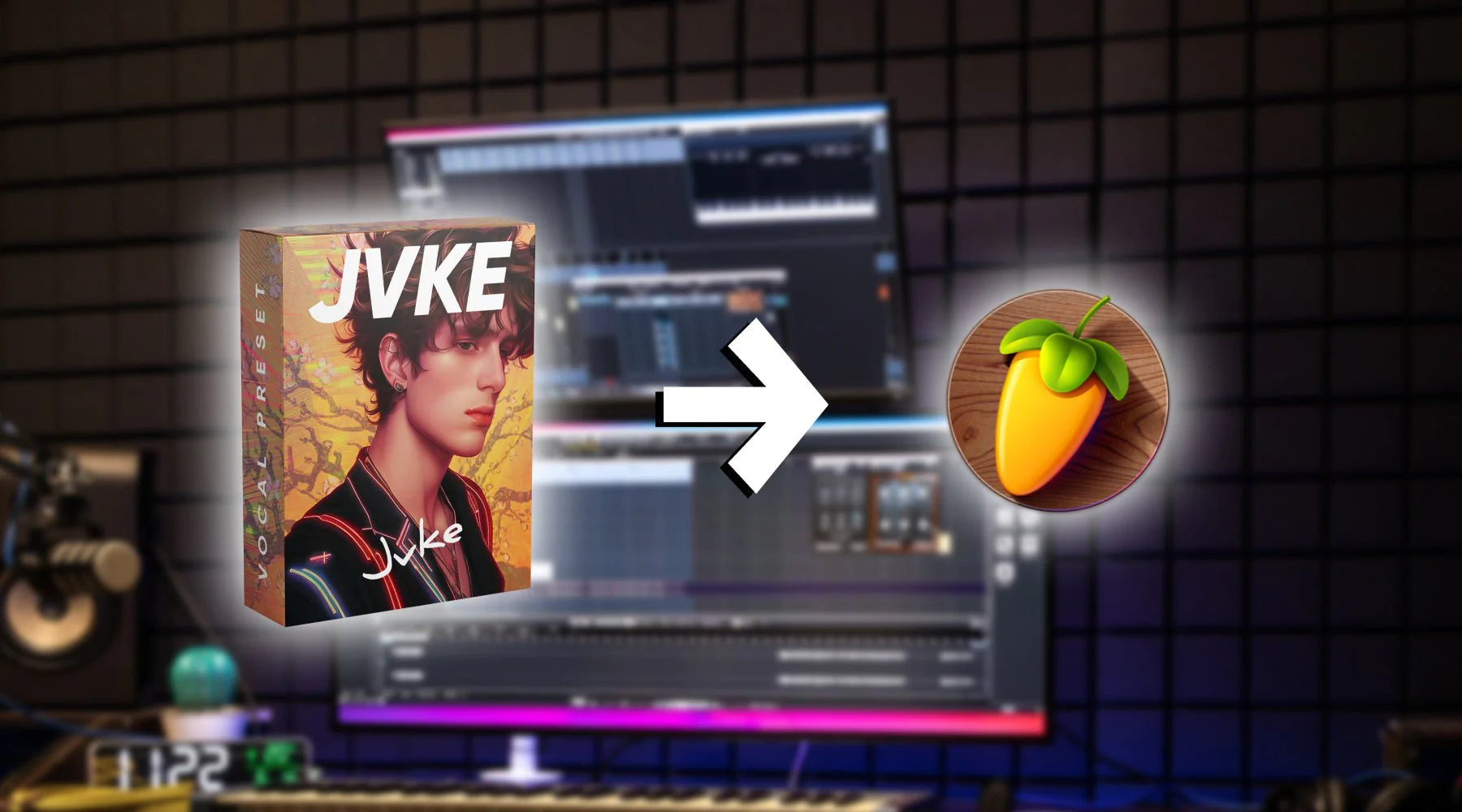
Guide To Installing Vocal Presets On FL Studios

Step 1:
Find The Vocal Preset File
Get your hands on a high-quality vocal preset! You can find vocal presets on our website by clicking the button below!

Step 2:
Find The Mixer Presets Folder
This ones pretty easy! All you have to do find your vocal preset file (will usually be in your downloads folder). Head over to your documents and go to Image-Line > FL Studio > Presets > Mixer Presets. Click & drag your vocal preset into this folder.

Step 3:
Open FL Studios & Create A Track
Almost there! Open up FL studios, create a track and right click it in the mixer window, then go to File > Open Mixer Status > From here you can select Open Mixer Track State & find the specific preset in the folder to use OR check the dropdown menu for it! After selecting the preset, the plugins will populate on the track!
